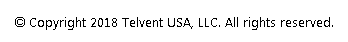To delete an anchor, follow these steps:
- Go to the Poles tab.
- Under Poles in Profile, select the pole that has the anchor you want to delete.
- Click Components to access the Components tab.
- Click the red X next to the anchor.

- Optionally, you can click Calculate to analyze the modified design.
An abandoned anchor is an anchor that is not attached to a guy. The text for these anchors is red. You must delete any anchor not connected to a guy before OHDA can calculate values for the scenario.
If the anchor you delete is attached to a guy, the affected guy also appears in red on the Poles tab, and the data for the scenario is invalid. All guys must have an anchor for the scenario data to be valid.